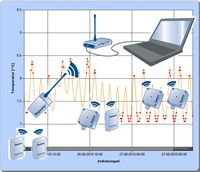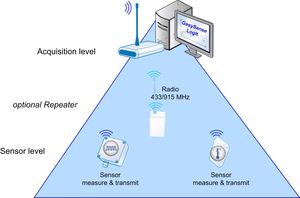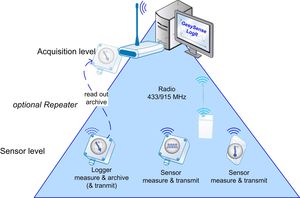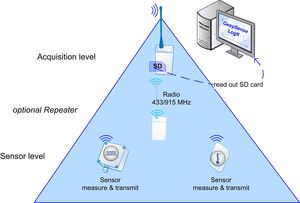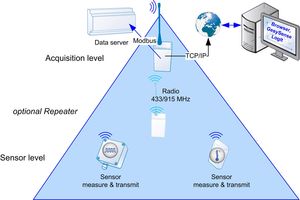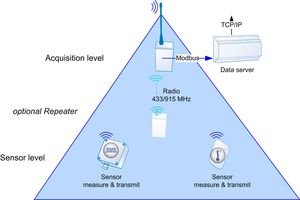Wireless Network Structures
- Battery powered wireless sensors
- Most simple installation
- Large coverage in buildings
- Modbus/RTU or Modbu/TCP connection to other systems
- Vesatile installation scenarios
- Limit monitoring and alarming
- PC data center
Operate wireless sensor network from PC
GesySense LogIt on a Windows PC, the USB wireless adapter and some battery powered wireless sensors – a radio sensor network for measuring temperatures, counting pulses of consumption meters or monitoring digital contacts is quickly implemented.
The PC becomes configuration tool and platform for data acquisition and analysis. LogIt organizes the data from all GesySense wireless sensors in structured form and displays it in tables and graphics. Different methods of data acquisition and transmission are available.
From sensor to data archive
Measure and Transmit
The battery powered GesySense wireless sensors measure values in fixed cycles. The value is immediately radio-transmitted together with sensor ID and time stamp. Where to? There are different possibilities.
1. Direct transmission
2. Measure, store and send on request
GesySense Loggers are different fromt the Sensors only by their local memory. All cyclically measured values are archived in the module. Additionally the values can be immediately radio transmitted like from Sensors. This guarantees a complete documentation e. g. of the temperature profile (as required by EC 37/2005).
The archive is later read out via radio. For this purpose, the module is either exchanged with a replacement and sent to the data center or a PC with radio adapter and LogIt software is used to get the values on-site. Thus official inspections are possible at any time.
3. Store in wireless receiver
A GesySense Receiver, fitted with an additonal microSD card, records the data from all radio sensors.
A PC with the GesySense LogIt software can read out the cards and further process the data.
4. Transmission to networked Receiver
A Ein GesySense Receiver LAN capturees the data from all wireless modules and makes it available to other Ethernet connected systems via Modbus/TCP.
Additionally the Receiver LAN displays current values in steandard web browsers.
5. Receiver connected to networked data server
A GesySense Receiver connected to a networked data server receives all messages and transfers it (Modbus protocol) to this intermediate storage device.
Other sytems, local or distant, can then access these data for their special usage.